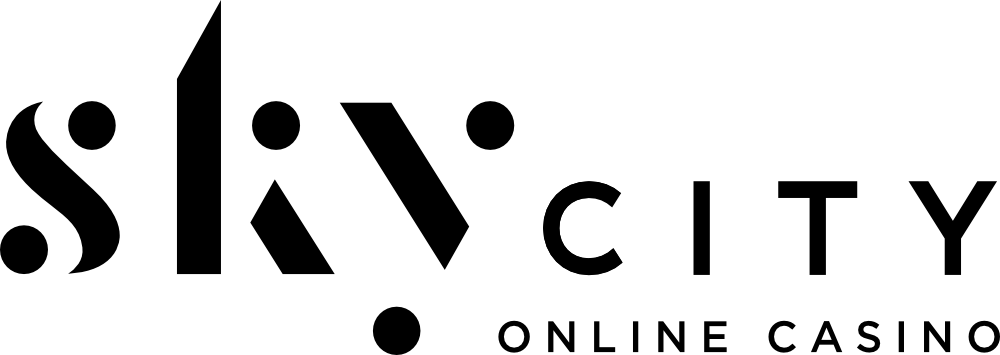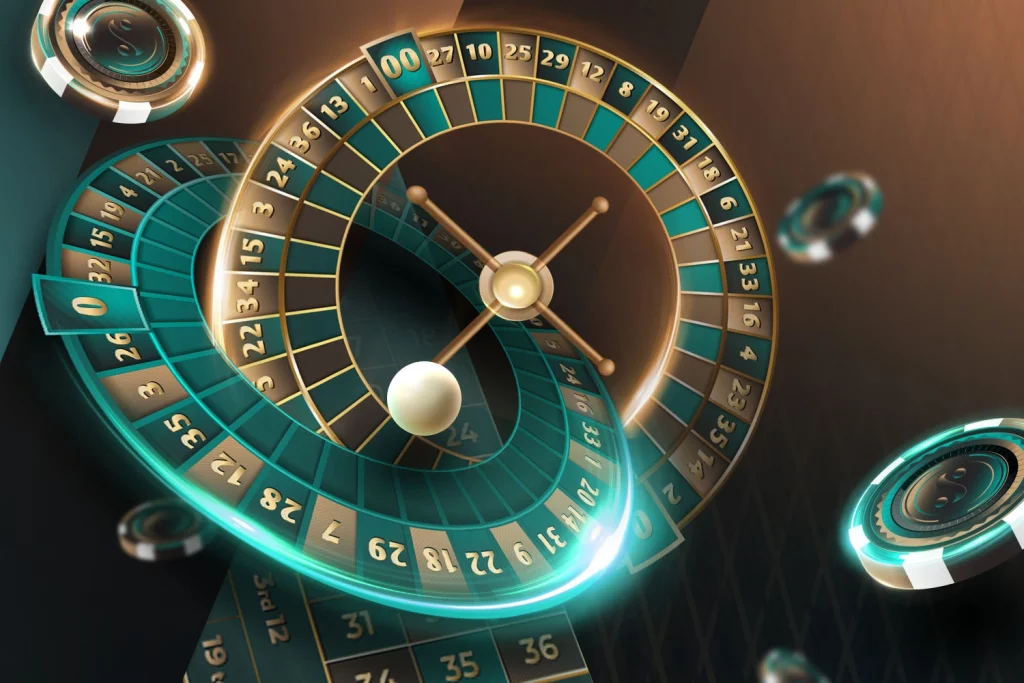Welcome to SkyCity Online Casino, your one-stop destination for a gaming experience featuring all your favourite pokies and table games, along with exclusive promotions, offers, and bonuses. To kick-start your journey, all you have to do is make your initial deposit.
Our top priority is your convenience, so we offer various popular payment methods to make your transactions seamless. Whether you’re making your first deposit or handling subsequent withdrawals, you can easily select the payment method that best suits your needs.
Read on for all the payment options available at SkyCity Online Casino, designed to enhance your gaming experience even further.
Different Types of Payment Methods
At SkyCity Online Casino you can find the following payment methods.
Credit / Debit Card
Use your credit card to spend money on credit, meaning you have sort of a loan for the amount you want to spend. Every bank has a pre-set limit on how high your credit limit per month is. This can be hundreds or thousands of dollars. You need to pay off every amount you spend from this limit each month to avoid interest charges from your bank. It’s important to check this information upfront with your provider.
If you often find yourself in the situation of credit card overspending, using a debit card might be the better alternative for you. A debit card is linked to your personal bank account and comes usually as a Visa or Mastercard. This card only lets you spend the cash you currently have on your account and is a great way to stay in full control of your finances at all times.
To use a credit or debit card in our Online Casino, have your card details handy before heading to your deposit section. When ready, click on the payment method ‘CREDIT / DEBIT’, type in your preferred amount and enter your card details.
Paysafecard
The Paysafecard was founded in 2000 and originated in Austria. Back then this card was only available in Austria, but nowadays customers can get this card in other countries worldwide too. Later, the card has become a part of the Paysafe Group which also owns Neteller and Skrill.
The Paysafecard is basically a form of prepaid card that is not linked to a bank account and therefore customers do not need to share any personal details. The card itself is powered by Mastercard and comes with a PIN code made of 16 digits. It acts as a voucher and allows you to pay like a normal credit card for online and offline purchases.
When you use a Paysafecard, simply make sure you top up your card via your Paysafecard account, which can be also easily handled via a mobile app. After selecting this payment method in your SkyCity Online Casino account, type in your preferred amount and enter your 16 digit code to complete the transaction.
Neteller
With Neteller you find another secure e-wallet to use for online transactions. It’s currently owned by Paysafe Group like its competitors Skrill and Paysafecard. However, Neteller and Skrill cooperating allows you to transfer funds between your Skrill account and Neteller account.
Your Neteller account is linked to your personal bank account and offers its customers different benefit programs. Check out your options before registering for an account, to find the suitable option for you as you might encounter fees when transferring funds.
To use Neteller for deposits on your SkyCity Online Casino account, select your preferred amount followed by your Neteller account number/email address and Neteller secure ID.
Skrill
Like the previous payment method, Skrill is another e-wallet option for you. It was founded in 2001 in the UK. Back then it was called Moneybookers and focused mainly on gambling and e-sports transactions.
Over the past years, the company grew and decided to offer its services to all customers and businesses instead of just their previously focused industries. In 2011, the company then rebranded as Skrill and acquired Paysafecard in 2013. In 2015, they merged with their largest competitor, Neteller. Now, they are also part of the Paysafe Group.
If you’d like to use Skrill for your SkyCity Online Casino account transactions, you need to register an account on the Skrill website. Like its competitors, this e-wallet offers different payment options, like traditional bank transfers, credit/debit cards, and many more.
Your customer reference number and login credentials will then be required to perform your payments. Ensure you read all the information about fees on the Skrill website to avoid unpleasant surprises.
ApplePay
Apple Pay is an excellent choice if you’re looking for a secure, fast, and convenient way to fund your gaming account. Integrated within the Apple ecosystem, Apple Pay allows you to deposit directly from your iPhone, iPad, or Apple Watch.
Simply log in to your SkyCity account, navigate to the ‘Deposit’ section, and choose ApplePay as your desired payment method. After entering the amount you wish to deposit, all that’s left is to authenticate the transaction. This is usually done using Face ID, Touch ID, or your Apple ID password. The funds will instantly appear in your account.
Bank Transfer
For your withdrawals, you need to use traditional bank transfers by using the details of your personal bank account your previous deposit option was linked to.
After you decide to withdraw one of your big winnings, make sure the amount is not connected to an active bonus to avoid losing your bonus. Bonus funds only convert to cash after meeting the wagering requirements. Therefore, check out your bonus section before proceeding with your withdrawal.
If your cash amount is ready for withdrawal, choose ‘BANK TRANSFER’ in your withdrawal section and enter the respective amount followed by your bank details. Depending on your bank, the working days can differ after we approve the withdrawal. You can always check back with your bank about that information.
Final Remarks on Payment Methods
Now that you have a full overview of all your options, it’s up to you to determine which payment method is most suitable for you.
Should you have any more questions or experience issues, you can contact our Customer Support Team via Live Chat.